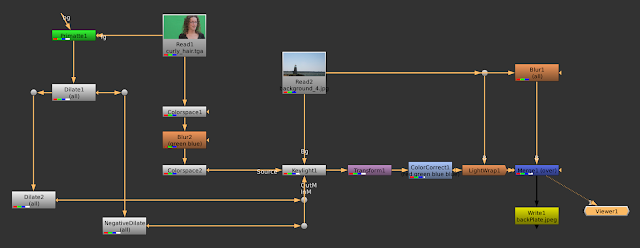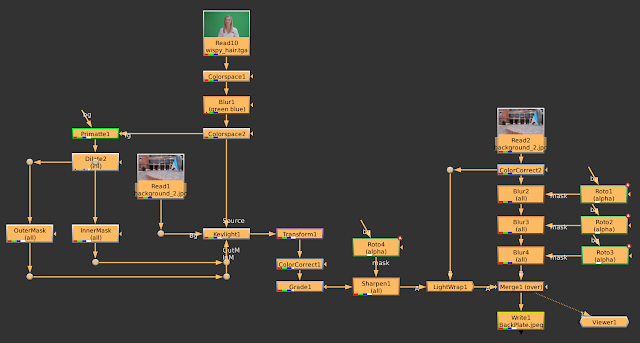So moving on from where I left off, I went on and used the concepts I have been learning in the past weeks and applied them to some dummy geo that Ross made for me. This is mainly a visual post, so no descriptions here and frankly this is very basic, I don't think I can add anything interesting to it :)
This is the final result I got from this:
 |
| Destruction and Debris: Rough test |
The process for this was the same as in the earlier blogposts.
Step 1: Preparing the geometry for destruction. Adding surface and interior detail, thickness and scaling for the scene.
Step 2: Painting the areas to be effected
Step 3: Scattering points using the
voronoifracturepoints node
 |
| Adding fracture points and tweaking to get the desired look |
Step 4: Doing the Voronoi pre-fracturing
 |
| Voronoi pre-fracturing |
 |
| The fractured geometry |
Step 5: Adding a ground plane and fracturing using a collision object
I am happy with the result for this is the level of detail I am working at. This is basically a rough test for a upcoming rough test, so it is fine. There are still a lot of things to tweak but I would do that on the final dummy geometry with the final collision object.
That's all for now. Here is the link to the video of the simulation on Vimeo: