I have got on to basic chroma-keying. The files below are just stills, so it could have been done in photoshop. However, the workflow used here applies to video files as well. The footage here was shot in 4:2:0, so I have blurred the green and blue channels to minimise the errors. Other than that, it is just very basic chroma keying, using the Keylight node.
All the assets and plates used on this output are from PL studios Inc., who operate the Digital Tutors website.
The output:
 |
| Getting started with chroma-keying |
The node graph for this file:
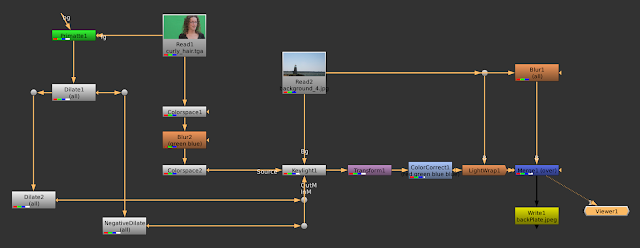 |
| Node Graph |
I also tried out another file. The screen on this was not very clean and it was a bit harder to integrate her into the backplate. Also, as the plate extended from foreground to background, I had to mimic the depth of field accordingly. For this I created several different roto masks and then added different level of blurs on them.
 |
| Practising on a relatively harder plate |
The node graph for this file:
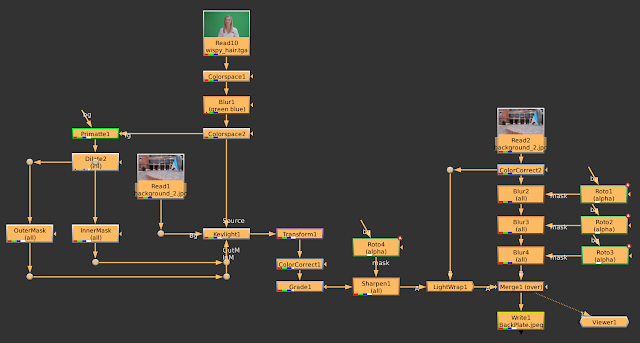 |
| The node graph |
Well that's it on that one. Things are heating up here with compositing. More posts coming up soon :)

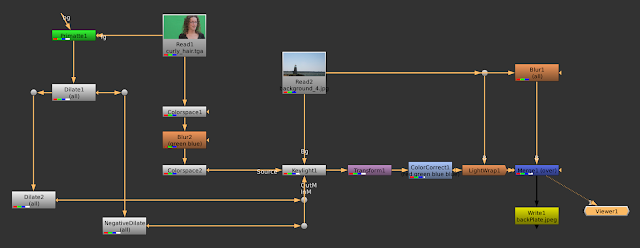

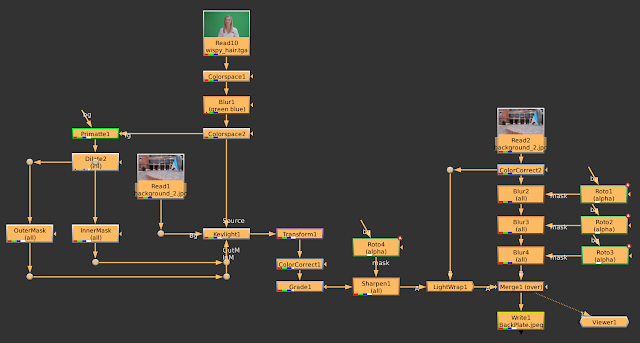

No comments:
Post a Comment